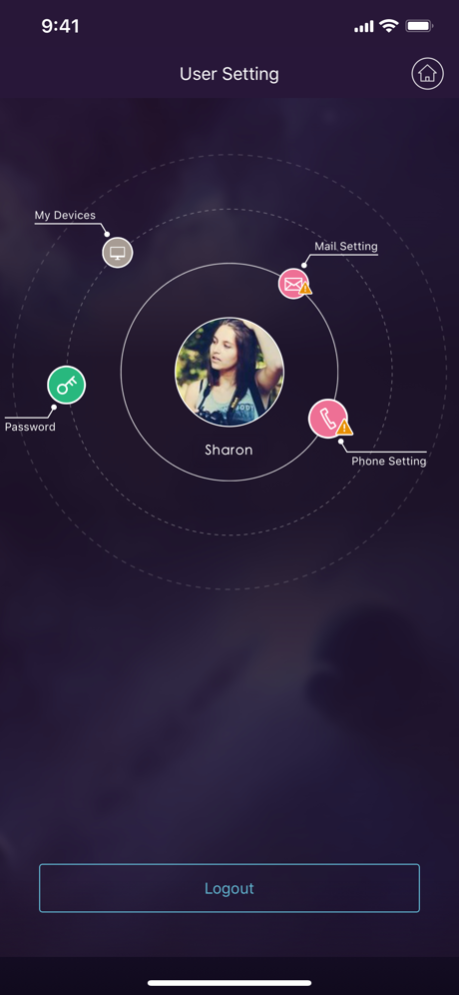LarmTek 2.4
Continue to app
Free Version
Publisher Description
The larmtek Smart Alarm System is a DIY, easy-to-use security system with no monthly fees and contracts required. It could connect to the Internet by LAN or WiFi, and use cellular SMS as backup communication.
This larmtek app allows you to control the alarm system at any time, from anywhere, in real-time, including Arm, Disarm, Alarm(trigger SOS) or setting up the system. With the help of our iot-networking protocol, the reaction speed would be amazingly fast, operating from App would just like operating via remote controller.
This App can manage all our official security accessories like Contact Sensors, Motion Sensors (pet-immune optional), Remote Controllers, CO Sensors, Gas Sensors, Smoke Detectors etc. It also works with Smart Cameras and Smart Plugs, which allow users to watch live video or recorded files, or turn ON/OFF the home appliances remotely. With built-in guidelines, users can run the system quickly even without a manual, including daily operations and professional settings.
When an unsafe event happens, like a break-in or pressing from panic button, the system will alert all emergency contacts with push notifications or SMS texts, while generating 100db built-in siren to scare off any intruder. The built-in battery could work more then 6 hours without external power.
To provide the best experiences, this system and its App is updateable, we will keep collecting requires and feedbacks from end users and release new firmware or App when needed.
We are professional on the security of home or office. If there is any problem while using, please don't hesitate to write to us. Our support email is support@larmtek.com . We would ready to help you as soon as possiable.
Jun 4, 2019
Version 2.4
Bug fixes and reliability improvements
About LarmTek
LarmTek is a free app for iOS published in the System Maintenance list of apps, part of System Utilities.
The company that develops LarmTek is Jerry Chan. The latest version released by its developer is 2.4.
To install LarmTek on your iOS device, just click the green Continue To App button above to start the installation process. The app is listed on our website since 2019-06-04 and was downloaded 1 times. We have already checked if the download link is safe, however for your own protection we recommend that you scan the downloaded app with your antivirus. Your antivirus may detect the LarmTek as malware if the download link is broken.
How to install LarmTek on your iOS device:
- Click on the Continue To App button on our website. This will redirect you to the App Store.
- Once the LarmTek is shown in the iTunes listing of your iOS device, you can start its download and installation. Tap on the GET button to the right of the app to start downloading it.
- If you are not logged-in the iOS appstore app, you'll be prompted for your your Apple ID and/or password.
- After LarmTek is downloaded, you'll see an INSTALL button to the right. Tap on it to start the actual installation of the iOS app.
- Once installation is finished you can tap on the OPEN button to start it. Its icon will also be added to your device home screen.